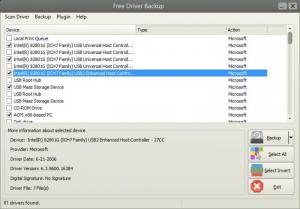Free Driver Backup
10.0.2
Size: 4.7 GB
Downloads: 3153
Platform: Windows (All Versions)
The most annoying thing about reinstalling the operating system is the part where you have to install all your drives again. You have to go to various websites and sift through numerous hardware components until you can find the proper drivers. Free Driver Backup can help you avoid this unpleasant situation. The application is capable of backing up all drivers on your computer, as well as other important data. Its functionality is straightforward and easy to understand and the actual backup process is quite fast.
The application is absolutely free, as the name clearly points out. The setup package can be downloaded in no time, due to its small size. The installation process is just as fast and it does not involve any complex settings. Free Driver Backup works on Windows XP, Vista, Win 7 and Win 8 and it does not require any additional tools or services.
Free Driver Backup provides a clean and simple user interface. Drivers are displayed in a list, on the upper half of the window and you can view a few basic details about selected items on the lower half. By default, the application will display only a few drivers as recommendations for the backup operation, but you can set it to look for all drivers by selecting an option in the Scan Drivers menu. To back up one or more drivers, you only need to click their corresponding check boxes and hit the Backup button.
Backed up drivers are stored in a default folder, which can be opened instantly from the same user interface. The application comes with a few plug-ins as well. Besides backing up drivers, you can use these plug-ins to back up other data, such as Internet cookies, Internet Explorer favorites or the Windows Registry.
Pros
You can back up all drivers on your computer, with only two clicks. The application provides basic information about individual drivers, as well as recommendations. It is also possible to back up Internet cookies and other data.
Cons
You can't set the application to store the backups in a different folder. With its efficient functionality, Free Driver Backup spares you from searching for drivers each time you reinstall Windows.
Free Driver Backup
10.0.2
Download
Free Driver Backup Awards

Free Driver Backup Editor’s Review Rating
Free Driver Backup has been reviewed by Frederick Barton on 04 Feb 2014. Based on the user interface, features and complexity, Findmysoft has rated Free Driver Backup 5 out of 5 stars, naming it Essential